At Rs. 39,900 this is certainly priced higher than most entry level DSLRs but with the kind of features provided, options to add on accessories and the image quality, we feel it makes for a great buy for someone looking at DSLR-like quality in a compact form factor. For street photography, we have yet to come across a more feature-rich mirrorless compact.
Pros
- Feature-rich
- Good image quality
Cons
Micro four-thirds cameras are slowly but surely flooding the market and Olympus has refreshed its PEN line of mirrorless DSLRs with the new E-P3. This is a continuation of the PEN line of compact system cameras, but Olympus has made some major additions to the EP3 over the EP2.
This model has the same 12.3MP Live MOS sensor found on its predecessor, the E-P2. The E-P3 houses a new TruePic VI image processor which is dual core. That effectively means that you can continue using the Live view mode while the image is being processed. It also works wonders when you are using the Creative Art filters and applying them to a single image, as we will see later. It also checks the focus about 120 times a second which brings us to one of its top features. That of having a extremely fast auto-focus.
Build and Design
The Olympus EP3 has an all-metal body with three types of hand grips to choose from. An addition over the previous generation EP2 is the presence of a flash unit onboard. The flash unit is assembled as a pop-up type unit, so that it merges with the top portion of the camera. The jog dial is located on the right hand side of the hot-shoe section. Shutter is located just beside the jog dial.
On the rear side you have the 610k dot OLED screen which has a capacitive touch response. You can select the focus points from over 35 AF points by touch as well. Not just that, you can also fire the shutter by tapping on the touchscreen.
Button layout around the screen is quite intuitive and all of them are located on the right hand side. There is a record button for video recording followed by magnifier button which comes handy while manual focussing. Fn1 and Fn2 buttons can be programmed with specific tasks such as exposure lock among others.
A Zuiko Digital ED 14-42mm R (f/3.5 - f/5.6) kit lens is bundled with the EP3. It has a metallic manual focus rim which complements the metal body of the EP3.
Features
The user interface of the EP3 has improved from the previous generation and is quite easy to navigate through. Though it can get a bit too exhaustive for a beginner as there are many sub-menus within each menu. Also the menus change according to the mode of shooting selected.
Creative Art filters go beyond your traditional sepia mode, vivid mode, etc. You have some fascinating filters such as Grainy film (noisy BW filter), Dramatic Tone (adding mood to the sky), Diorama (simulates tilt-shift lens photography), among others. Each of these Art filters has options to further add tweaks.
There are as many as 23 SCN modes with options to even select individual eyes in a portrait shot or even take a 3D shot. It can shoot in both RAW as well as JPEG. The video recording can shoot upto 1080i at 60fps in AVCHD format.
Diorama Creative ART filter
Performance
We shot using the kit lens - 14-42mm (f3.5 - f5.6). Image quality is quite good with crisp colours and high level of detailing. While shooting outdoors the finer details start deteriorating only after ISO 1600. We did notice a slight amount of colour cast around the sharper edges while shooting in the macro mode. Indoor shots started showing noise even on lower ISOs.
Single shot auto focus is blazing fast and is one of the major plus points for street photography enthusiasts as it is pertinent to get the decisive moment right. You can also activate the touch-focus-shoot function, whereby you can select the point you want to focus on and take a shot by just touching that point. Although the response was quick, we noticed a slight loss in accuracy of the focus on the desired spot. It is best to use the shutter to click photographs and there are enough focussing points to choose from. Movie mode supports continuous AF and we did not notice any jerks even on the highest resolution which is quite common on most compact cameras, specially whilst panning.
Click to enlarge

Grainy Creative ART filter output | 
Diorama mode of the Creative ART filter | 
Dramatic Tone mode of Creative ART filter |
Creative Art Filters are a great accessory for amateurs who want on-the-spot editing. But we noticed that the Grainy filter tends to blow out the highlights by quite a bit. The Dramatic mode looks great only if you have a cloudy sky, otherwise if you try using it on a flat sky, you will get black blotches which does not really add to the appeal of the photograph.
Art Filter bracketing is a lovely way to apply many filters to one image at a time. Obviously, it will take some time to apply the filters, but at the end you will get multiple filters applied to the same image rather than having to select each filter individually.
Rating
Features: 8
Performance: 7
Build Quality: 6.5
Value for money: 6.5
Overall: 7
Price Olympus EP3: Rs. 39,999
Verdict
At Rs. 39,900 this is certainly priced higher than most entry level DSLRs but with the kind of features provided, options to add on accessories and the image quality, we feel it makes for a great buy for someone looking at DSLR-like quality in a compact form factor. For street photography, we have yet to come across a more feature-rich mirrorless compact.
Contact
Olympus Imaging India Pvt. Ltd
Phone: +91 22 6142 0400
Email: inquiry@olympus.in
Website: www.olympus-imaging.co.in
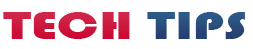



 9:26 PM
9:26 PM
 , Posted in
, Posted in














