A new inbox that puts you back in control
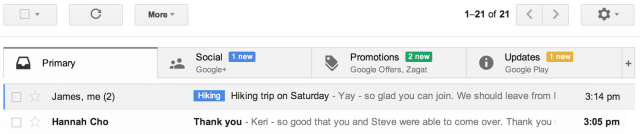
This morning, Google announced that it's rolling out a new version of its inbox for Gmail users.
The new Gmail will compartmentalize different types of messages into five specific categories: a Primary inbox where most messages are seen, a Social tab for updates from sites like Google+ and YouTube, a Promotions tab for offers from various retailers, an Updates tab for tracking packages and checking on flights, and a Forum tab for checking on any discussions happening out in Internet land. "You simply choose which categories you want and voilà!" writes Google. Users can customize the inbox by selecting which tabs they want to see, dragging and dropping messages between each category, setting the preferences so that certain senders only appear in certain tabs, and starring messages so that they appear on the Primary tab.
Android and iOS users are also getting an update to the Gmail mobile application, though neither app has been updated in the Google Play or iTunes App Store just yet. Google writes that users will also see their Primary inbox when they open the app, with the option to navigate to other categories as needed.
With the new inbox, Google is essentially instituting Filters for those users who may have not wanted to deal with the task of organizing their inbox themselves. Filters allowed users to set specific actions for messages that arrived from a certain e-mail address or featured a predetermined word in the body text or subject line. Users could then ban the message to the trash or set an action that would archive and file it away in a specific folder created by the user.
The new design will be gradually rolled out over the coming days, with the Android and iOS applications arriving within the next few weeks. Those who aren't particularly interested in the new features can switch off the tabs and go back to classic view or choose between any of the otherinboxes that Google has made available.


 8:37 PM
8:37 PM
 , Posted in
, Posted in






