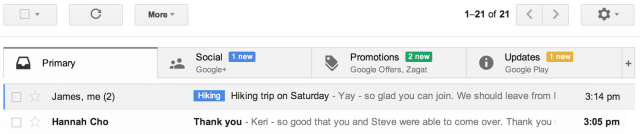Helping passwords better protect you
Knowing how to stay safe and secure online is important, which is why we created our Good to Know site with advice and tips for safe and savvy Internet use. Starting today, we'll also be posting regularly with privacy and security tips. We hope this information helps you understand the choices and control that you have over your online information. -Ed.
It could be your Gmail, your photos or your documents—whatever you have in your Google Account, we work hard to make sure it’s protected from would-be identity thieves, other bad guys, or any illegitimate attempts to access your information.
But you can also help keep your information safe. Think of how upset you would be if someone else got access to your Google Account without your permission, and then take five minutes to follow the steps below and help make it more secure. Let’s start with the key to unlocking your account—your password:
1. Use a different password for each important service
Make sure you have a different password for every important online account you have. Bad guys will steal your username and password from one site, and then use them to try to log into lots of other sites where you might have an account. Even large, reputable sites sometimes have their password databases stolen. If you use the same password across many different sites, there’s a greater chance it might end up on a list of stolen passwords. And the more accounts you have that use that password, the more data you might lose if that password is stolen.
Giving an account its own, strong password helps protect you and your information in that account. Start today by making sure your Google Account has a unique password.
2. Make your password hard to guess
“password.” “123456.” “My name is Inigo Montoya. You killed my father. Prepare to die!” These examples are terrible passwords because everyone knows them—including potential attackers. Making your passwords longer or more complicated makes them harder to guess for both bad guys and people who know you. We know it’s hard: the average password is shorter than 8 characters, and many just contain letters. In a database of 32 million real passwords that were made public in 2009, analysis showed (PDF) only 54 percent included numbers, and only 3.7 percent had special characters like & or $.
One way to build a strong password is to think of a phrase or sentence that other people wouldn’t know and then use that to build your password. For example, for your email you could think of a personal message like “I want to get better at responding to emails quickly and concisely” and then build your password from numbers, symbols, and the first letters of each word—“iw2gb@r2eq&c”. Don’t use popular phrases or lyrics to build your password—research suggests that people gravitate to the same phrases, and you want your password to be something only you know.
Google doesn’t restrict password length, so go wild!
3. Keep your password somewhere safe
Research shows (PDF) that worrying about remembering too many passwords is the chief reason people reuse certain passwords across multiple services. But don’t worry—if you’ve created so many passwords that it’s hard to remember them, it’s OK to make a list and write them down. Just make sure you keep your list in a safe place, where you won’t lose it and others won’t be able to find it. If you’d prefer to manage your passwords digitally, a trusted password manager might be a good option. Chrome and many web browsers have free password managers built into them, and there are many independent options as well—take a few minutes to read through reviews and see what would be best for your needs.
4. Set a recovery option
Have you ever forgotten your password? Has one of your friends ever been locked out of their account? Setting a recovery option, like an alternate email address or a telephone number, helps give the service provider another way to contact you if you are ever locked out of your account. Having an up-to-date recovery phone or email address is the best thing you can do to make sure you can get back into your account fast if there is ever a problem.
If you haven’t set a recovery option for your Google Account, add one now. If you have, just take a second to make sure it’s up to date.
We have more tips on how to pick a good password on our Help Center, and in the video below:
Your online safety and privacy is important to you, and it’s important to us, too. We’ve made a huge amount of progress to help protect your Google Account from people who want to break into it, but for the time being, creating a unique, strong password is still an important way to protect your online accounts. Please take five minutes today to reset your important passwords using the tips above, and stay tuned for more security tips throughout the summer.
It could be your Gmail, your photos or your documents—whatever you have in your Google Account, we work hard to make sure it’s protected from would-be identity thieves, other bad guys, or any illegitimate attempts to access your information.
But you can also help keep your information safe. Think of how upset you would be if someone else got access to your Google Account without your permission, and then take five minutes to follow the steps below and help make it more secure. Let’s start with the key to unlocking your account—your password:
1. Use a different password for each important service
Make sure you have a different password for every important online account you have. Bad guys will steal your username and password from one site, and then use them to try to log into lots of other sites where you might have an account. Even large, reputable sites sometimes have their password databases stolen. If you use the same password across many different sites, there’s a greater chance it might end up on a list of stolen passwords. And the more accounts you have that use that password, the more data you might lose if that password is stolen.
Giving an account its own, strong password helps protect you and your information in that account. Start today by making sure your Google Account has a unique password.
2. Make your password hard to guess
“password.” “123456.” “My name is Inigo Montoya. You killed my father. Prepare to die!” These examples are terrible passwords because everyone knows them—including potential attackers. Making your passwords longer or more complicated makes them harder to guess for both bad guys and people who know you. We know it’s hard: the average password is shorter than 8 characters, and many just contain letters. In a database of 32 million real passwords that were made public in 2009, analysis showed (PDF) only 54 percent included numbers, and only 3.7 percent had special characters like & or $.
One way to build a strong password is to think of a phrase or sentence that other people wouldn’t know and then use that to build your password. For example, for your email you could think of a personal message like “I want to get better at responding to emails quickly and concisely” and then build your password from numbers, symbols, and the first letters of each word—“iw2gb@r2eq&c”. Don’t use popular phrases or lyrics to build your password—research suggests that people gravitate to the same phrases, and you want your password to be something only you know.
Google doesn’t restrict password length, so go wild!
3. Keep your password somewhere safe
Research shows (PDF) that worrying about remembering too many passwords is the chief reason people reuse certain passwords across multiple services. But don’t worry—if you’ve created so many passwords that it’s hard to remember them, it’s OK to make a list and write them down. Just make sure you keep your list in a safe place, where you won’t lose it and others won’t be able to find it. If you’d prefer to manage your passwords digitally, a trusted password manager might be a good option. Chrome and many web browsers have free password managers built into them, and there are many independent options as well—take a few minutes to read through reviews and see what would be best for your needs.
4. Set a recovery option
Have you ever forgotten your password? Has one of your friends ever been locked out of their account? Setting a recovery option, like an alternate email address or a telephone number, helps give the service provider another way to contact you if you are ever locked out of your account. Having an up-to-date recovery phone or email address is the best thing you can do to make sure you can get back into your account fast if there is ever a problem.
If you haven’t set a recovery option for your Google Account, add one now. If you have, just take a second to make sure it’s up to date.
We have more tips on how to pick a good password on our Help Center, and in the video below:
Your online safety and privacy is important to you, and it’s important to us, too. We’ve made a huge amount of progress to help protect your Google Account from people who want to break into it, but for the time being, creating a unique, strong password is still an important way to protect your online accounts. Please take five minutes today to reset your important passwords using the tips above, and stay tuned for more security tips throughout the summer.




 8:40 PM
8:40 PM
 , Posted in
, Posted in